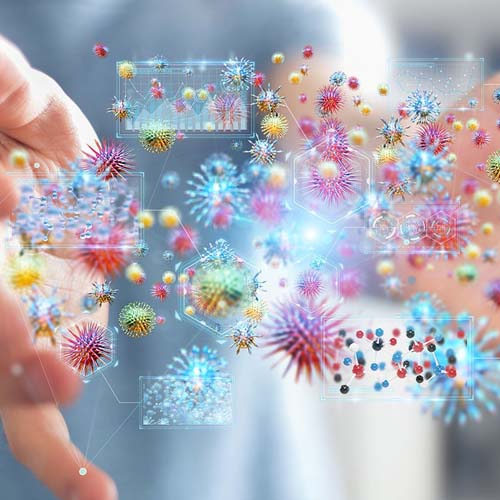Are you looking for an all in one solution to design, manage and print your ID cards? If so, then CardExchange is the best software on the market that is easy to use, has all the integration features you need with a flexible range of versions to meet all business requirements.
With five versions to pick from, CardExchange offers a package from a simple entry-level version to more advanced versions with database connectivity, networking, and advanced encoding allowing you to manage larger scale projects.
Every version has an easy to use card designer, that allows you to create your perfect card in eight simple steps. Once you have created your card it gets even easier, each time you need to print a card simply find the record using the search bar, enter/edit/delete the data, take a photo and print – it is as easy as that, you have printed your card in four easy steps, with just a few clicks!
If your requirements grow, you can always choose to upgrade your version later with the purchase of a simple activation code, there is no need to start again. You do not need to wait for delivery, Universal Smart Cards send your license key electronically and you can get up and running straight away.
Choosing Your Package
Simply compare the versions in the table below:
| Go | Premium | Professional | Business | Enterprise | |
| Gateway Features | |||||
| Multiple Languages (see Language List) | ✔ | ✔ | ✔ | ✔ | ✔ |
| Support Plans Available | ✔ | ✔ | ✔ | ✔ | ✔ |
Local Single User License | ✔ | ✔ | ✔ | ✔ | ✔ |
Concurrent Network License | - | - | - | ✔ | ✔ |
| Centralized Application Management w/Network Licensing | - | - | - | ✔ | ✔ |
| Share Data Between Users w/Network Licensing | - | - | - | ✔ | ✔ |
| Application Type | Desktop | Desktop | Desktop | Desktop | Desktop |
| Producer Features | |||||
| Various Card Sizes | CR-80 | All Sizes | All Sizes | All Sizes | All Sizes |
| Create Card Templates | 5 | Unlimited | Unlimited | Unlimited | Unlimited |
| Card Template Manager | ✔ | ✔ | ✔ | ✔ | ✔ |
| Template Migration Tool | ✔ | ✔ | ✔ | ✔ | ✔ |
| Editable Sample Card Template | ✔ | ✔ | ✔ | ✔ | ✔ |
| Step-by-Step Card Design Wizard | ✔ | ✔ | ✔ | ✔ | ✔ |
| Enhanced Properties for Text, Image and Drawing | ✔ | ✔ | ✔ | ✔ | ✔ |
| Content Alignment Tools | ✔ | ✔ | ✔ | ✔ | ✔ |
| Border Object Features | ✔ | ✔ | ✔ | ✔ | ✔ |
| Image Opacity Masking | ✔ | ✔ | ✔ | ✔ | ✔ |
| Resize Font to Fit Feature | ✔ | ✔ | ✔ | ✔ | ✔ |
| 1D Barcodes | ✔ | ✔ | ✔ | ✔ | ✔ |
| Manual Data Entries | ✔ | ✔ | ✔ | ✔ | ✔ |
| Import & Export Card Templates | ✔ | ✔ | ✔ | ✔ | ✔ |
| Drag & Drop Database Field on Layout - No Mapping | ✔ | ✔ | ✔ | ✔ | ✔ |
| Grouping of Templates | - | ✔ | ✔ | ✔ | ✔ |
| Background Removal | - | ✔ | ✔ | ✔ | ✔ |
| 2D Barcodes | - | ✔ | ✔ | ✔ | ✔ |
| Export Card Preview as Image | - | ✔ | ✔ | ✔ | ✔ |
| Automate Manual Insert Actrions | - | ✔ | ✔ | ✔ | ✔ |
| Unlimited Layouts per Template | - | - | ✔ | ✔ | ✔ |
| Cusotmise w /Python Scripting Language | - | - | - | ✔ | ✔ |
| External Plug In Support | - | - | - | ✔ | ✔ |
| Printing Features | |||||
| Print to Windows Printers | ✔ | ✔ | ✔ | ✔ | ✔ |
| Single & Double Sided Printing | ✔ | ✔ | ✔ | ✔ | ✔ |
| Batch Printing | - | ✔ | ✔ | ✔ | ✔ |
| UV Panel Printing | - | ✔ | ✔ | ✔ | ✔ |
| Windows Print Manager | - | ✔ | ✔ | ✔ | ✔ |
| Print Production Reports | - | ✔ | ✔ | ✔ | ✔ |
| Autoprint Server | - | - | ✔ | ✔ | ✔ |
| Network Printing Support | - | - | - | ✔ | ✔ |
| Photos and Signatures | |||||
DirectShow Webcam Support | ✔ | ✔ | ✔ | ✔ | ✔ |
| Image Editor | ✔ | ✔ | ✔ | ✔ | ✔ |
| Twain Image Acquisition | ✔ | ✔ | ✔ | ✔ | ✔ |
| Canon Camera Support (See website for complete list) | ✔ | ✔ | ✔ | ✔ | ✔ |
| Advanced Photo Options | - | ✔ | ✔ | ✔ | ✔ |
| Signature Capture Support | - | ✔ | ✔ | ✔ | ✔ |
| Advanced Signature Options | - | ✔ | ✔ | ✔ | ✔ |
| Automatic Face Recognition | - | - | ✔ | ✔ | ✔ |
| Automatic Face Crop | - | - | ✔ | ✔ | ✔ |
| Database Options | |||||
| Internal Database (Gateway) | 200 Records | Unlimited | Unlimited | Unlimited | Unlimited |
| MS Excel Connectivity (all Office versions) | - | ✔ | ✔ | ✔ | ✔ |
| CSV and Text DB Connectivity | - | ✔ | ✔ | ✔ | ✔ |
| Paradox Connectivity | - | ✔ | ✔ | ✔ | ✔ |
| MS Access Connectivity (all Office versions) | - | ✔ | ✔ | ✔ | ✔ |
| SQLite Database Connectivity | - | ✔ | ✔ | ✔ | ✔ |
| Oracle Connectivity (native) | - | - | ✔ | ✔ | ✔ |
| MySQL Connectivity (native) | - | - | ✔ | ✔ | ✔ |
| DB2 Connectivity (native) | - | - | ✔ | ✔ | ✔ |
| ODBC Connectivity | - | - | ✔ | ✔ | ✔ |
| Internal View or Table Connectivity | - | - | ✔ | ✔ | ✔ |
| Active Directory Read and Write (LDAP) * | - | - | - | M | ✔ |
| Management Features | |||||
| Database Record Edit Window | ✔ | ✔ | ✔ | ✔ | ✔ |
| Look Up Database Record Window | ✔ | ✔ | ✔ | ✔ | ✔ |
| Filter and Sort Records | ✔ | ✔ | ✔ | ✔ | ✔ |
| Store Photos in Database | ✔ | ✔ | ✔ | ✔ | ✔ |
| Add, Update, and Delete Database Records | ✔ | ✔ | ✔ | ✔ | ✔ |
| Unlimited Field Concatenation | ✔ | ✔ | ✔ | ✔ | ✔ |
| Store Signatures and Images in Database | - | ✔ | ✔ | ✔ | ✔ |
| Automate Record Insert Options | - | ✔ | ✔ | ✔ | ✔ |
| Store Global Counters in Database | - | ✔ | ✔ | ✔ | ✔ |
| Store Print Counters in Database | - | ✔ | ✔ | ✔ | ✔ |
| Store Environment Variables | - | ✔ | ✔ | ✔ | ✔ |
| Create Picklist with Drop-down Menu | - | ✔ | ✔ | ✔ | ✔ |
| Create and Store Database Filter per Template | - | ✔ | ✔ | ✔ | ✔ |
| Create and Store User Specific Record Lookup Filters | - | 5 | Unlimited | Unlimited | Unlimited |
| Live Database Record Lookup Filter | - | ✔ | ✔ | ✔ | ✔ |
| Database Column Management (Visible, Editable) | - | ✔ | ✔ | ✔ | ✔ |
| Advanced Primary Key Options | - | - | ✔ | ✔ | ✔ |
| Advanced Update/Insert Options | - | - | ✔ | ✔ | ✔ |
| Advanced Error Behavior Options | - | - | ✔ | ✔ | ✔ |
| Create Internal Views/Queries | - | - | ✔ | ✔ | ✔ |
| Multiple Database Server Connections | - | - | ✔ | ✔ | ✔ |
| Store Production Data in Multiple Connected Databases | - | - | ✔ | ✔ | ✔ |
| Display Live Record Data w/ Push-Pull | - | - | ✔ | ✔ | ✔ |
| Create Column Requirements for Inserting/Updating Records | - | - | ✔ | ✔ | ✔ |
| Create Column Requirements for Record Printing | - | - | ✔ | ✔ | ✔ |
| Prompt Value before Printing Records | - | - | ✔ | ✔ | ✔ |
| Customize Database Record Layout | - | - | ✔ | ✔ | ✔ |
| Customize Field Labels | - | - | ✔ | ✔ | ✔ |
| Security Features | |||||
| Login Feature | - | ✔ | ✔ | ✔ | ✔ |
| Create User Profile w/Permissions | - | ✔ | ✔ | ✔ | ✔ |
| Temporary Block Users | - | ✔ | ✔ | ✔ | ✔ |
| Customize Interface per User | - | ✔ | ✔ | ✔ | ✔ |
| Hide Database Data Access per User | - | ✔ | ✔ | ✔ | ✔ |
| Create User Groups | - | - | ✔ | ✔ | ✔ |
| Create User Group Profiles w/ Permissions | - | - | ✔ | ✔ | ✔ |
| Assign/Remove User(s) To/From Groups | - | - | ✔ | ✔ | ✔ |
| Customize Interface per Group | - | - | ✔ | ✔ | ✔ |
| Hide Database Data Access per Group | - | - | ✔ | ✔ | ✔ |
| Encoding Features | |||||
| Magnetic Encoding | ✔ | ✔ | ✔ | ✔ | ✔ |
| HID® Proximity Reading | - | - | - | ✔ | ✔ |
| MIFARE® Setup Wizard | - | - | - | ✔ | ✔ |
| MIFARE® Classic 1K and 4K | - | - | - | ✔ | ✔ |
| MIFARE® DESFire EV1 | - | - | - | - | ✔ |
| MIFARE® SAM AV2 | - | - | - | - | ✔ |
| ID Scan Features | |||||
| Store ID Image/Photo/OCR | - | - | - | ✔ | ✔ |
| Biometric Features | |||||
| Store Fingerprint | - | - | - | ✔ | ✔ |
| Verify Fingerprint | - | - | - | ✔ | ✔ |
| 3rd Party System Integation | |||||
| Paxton Access Control Read and Write | - | - | - | M | M |
| Plugins | |||||
| ContactCardExchange - Contact Card Encoding | - | - | - | - | ✔ |
| FileExchange - External Folder Photo Reference | - | - | - | - | ✔ |
| Contactless UltralightExchange - MIFARE® Ultralight and NTag Encoding | - | - | - | - | ✔ |
| Browse Products | Go | Premium | Professional | Business | Enterprise |
Frequently Asked Questions
Do I need to print only or encode?
If you are only looking to print then choose between Go, Premium or Professional. If you need additional encoding, you’ll need either business or Enterprise.
Do I need to connect to a Database?
Check the database connectivity you need and choose between Premium (basic connectivity supported) or Professional, Business or Enterprise (advanced connectivity).
Do I need multiple licences on a company network?
Choose between Business or Enterprise versions. All other versions are single-user licences only. However, it is easy to share common design templates by using a USB stick, as an example, between single-user licence applications.
How many staff records and card designs do I need?
CardExchange Go allows up to 200 records and 5 card designs at any one time, and the other packages are unlimited.









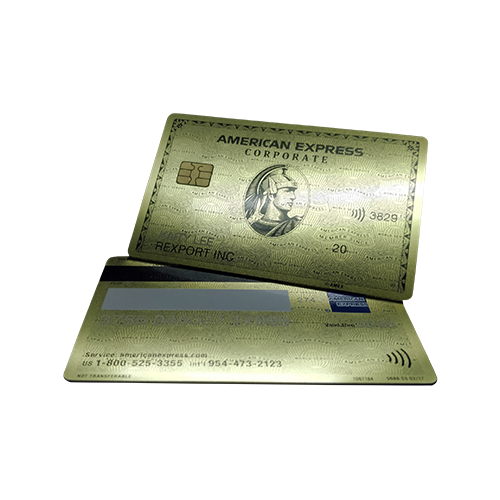


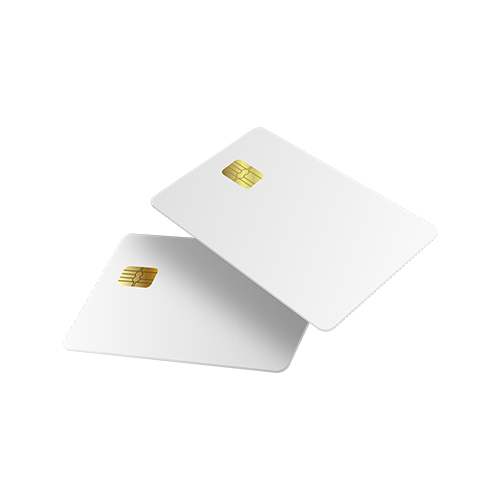











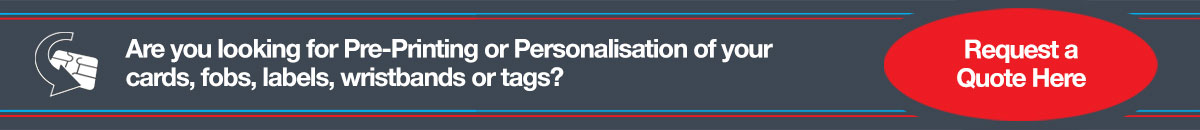



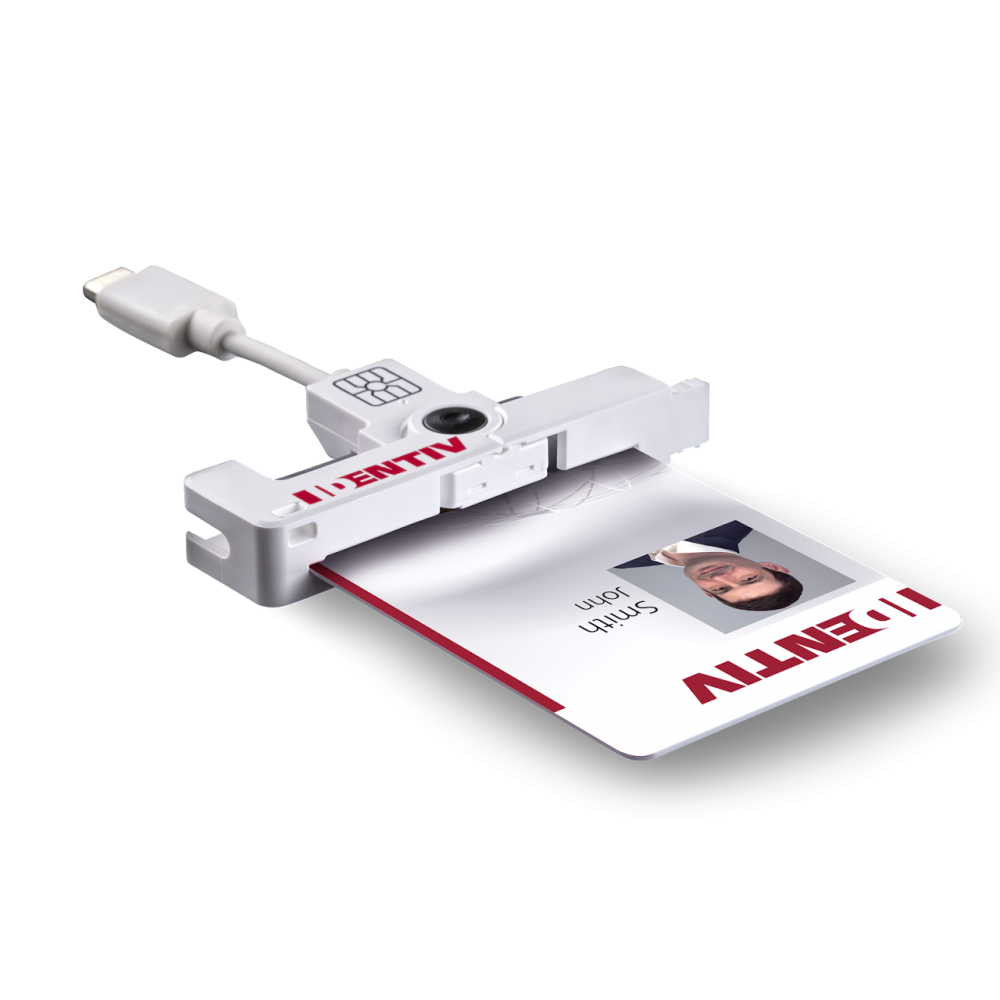

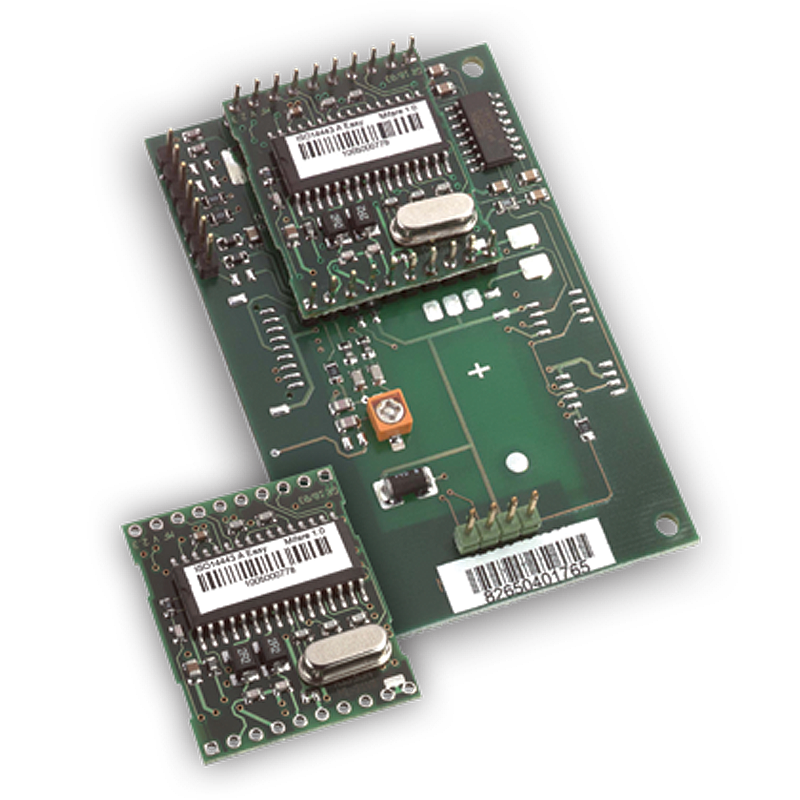
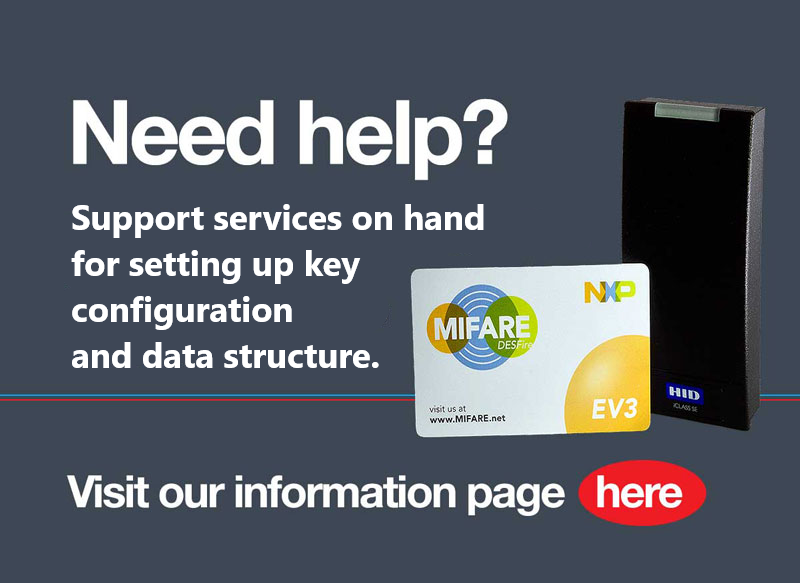













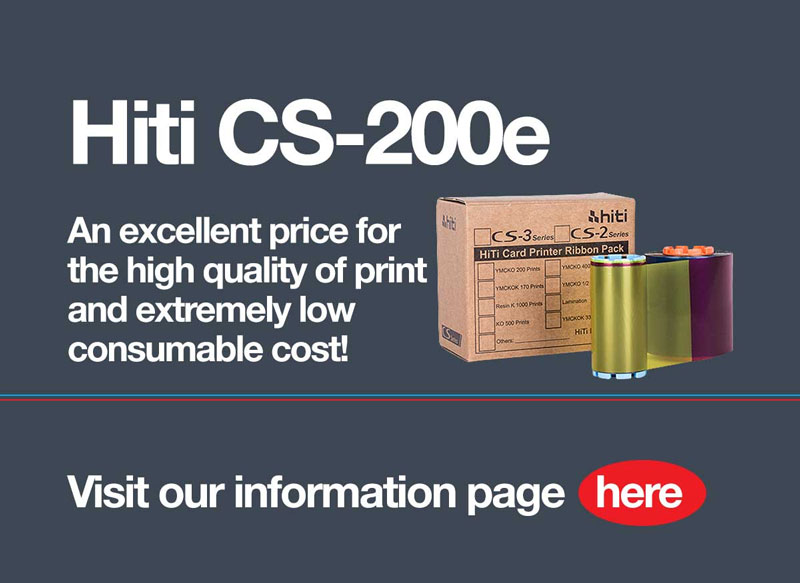


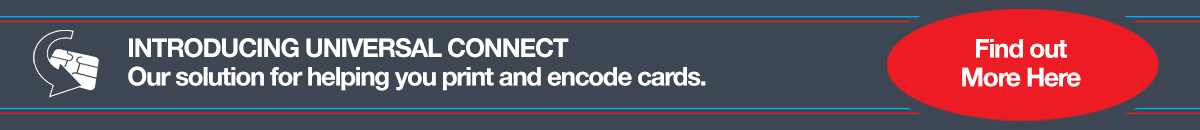


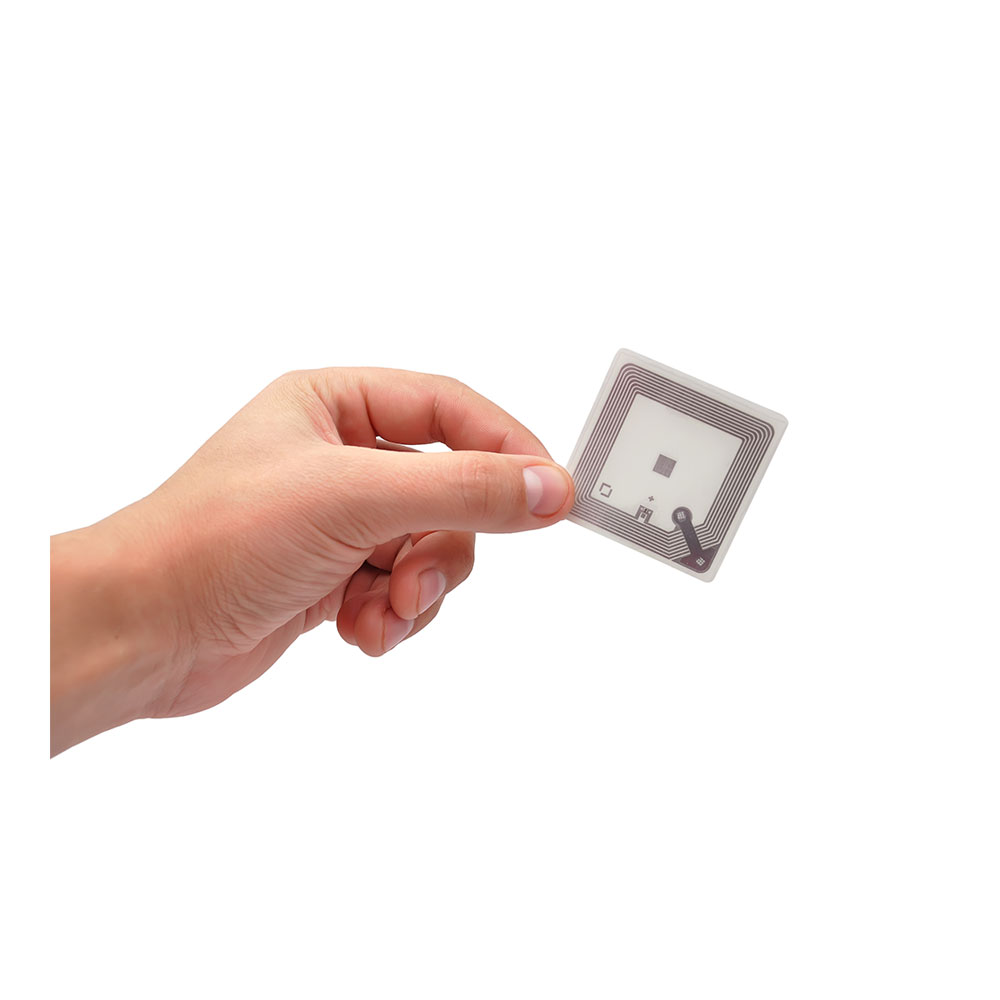



















-500x500.jpg)