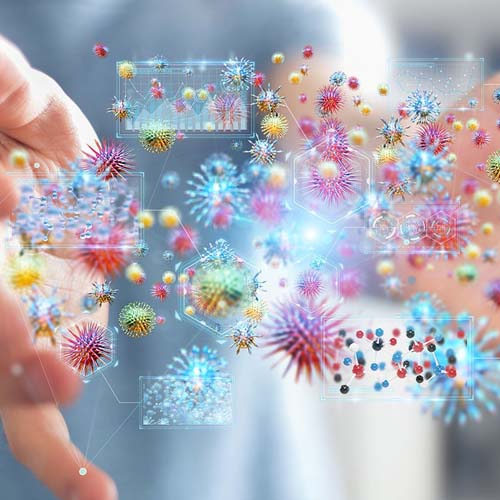When it comes to choosing the right desktop card printer it’s essential that the device will produce cards that meet your requirements. There are two main types of desktop card printer that organizations normally choose from. Those that use a print method called Dye-Sublimation and those that utilize an alternate method known as re-transfer printing. But which print method should you choose? In this blog we’ll take a look at both of these print methods and the advantages each of them brings…
IMPORTANT CONSIDERATIONS BEFORE CHOOSING YOUR PRINT METHOD
There are a few questions organizations should consider that will help them make the right decision. For example, what does your organization prioritize most? This may be a low-cost solution to your card needs, or maybe you want to prioritize longevity meaning that your investment is protected for as long as possible. Another aspect that an organization should consider, is the artwork and whether it’s in black and white or vibrant and colorful. Having the answers to these important questions can help you filter through the different print method options, leaving you with the best method for your organization.
Once you have decided what you need your card to deliver on, it’s time to choose the method of printing that will help your organization achieve its desired outcome. Here at Universal Smart Cards, we take pride in offering a range of printers that utilize different print methods:
DYE- SUBLIMATION PRINTING
This method of printing is a great choice if you need to quickly print personalized cards at low-cost and still produce a great quality finish. It uses a print head that prints through the ribbon and directly onto the card. Dye-sublimation is also known as direct-to-card printing and is great for producing long-lasting ID cards for a wide range of organizations. If these cards are likely to encounter tough environments, then the organization can be confident that the Dye-Sublimation printing provides a protective overcoat to the cards surface. An overcoat is a thin layer which protects the card from discoloring and also makes the card water-resistant. It is worth taking note that if it is a personalized card your company requires, this method of printing allows a range of options and accurate color production due to the fact the print head applies heat to the ribbon at different temperatures at specified locations, which will produce accurate personalized prints as well as a striking depth of colors. This type of printer is developed to be able to create long-lasting smart cards and has the ability to make finer details stand out, helping you create a trustworthy brand image. Dye-sublimation is a relatively cheap print option, however does slightly compromise on design quality, due to the fact is doesn’t offer full edge to edge printing.
RE-TRANSFER PRINTING
Another print option organizations can consider is Re-Transfer printing, this technology is designed for companies that need true edge-to-edge printing, which is a great way for creating sleek and polished design for your smart card. This type of printing produces a high-class quality compared to the other methods of printing, as well as, removing the white borders that are often left by Dye-Sublimation printers. Edge-to-edge printing is a major benefit of re-transfer so if your design includes a full-color background then this is the method for you. In addition, it uses a flexible film coat that is bonded to the card, therefore offering a higher level of security, durability and scratch resistance. This type of print is great for ID cards and any other secure cards.
SO, YOU’VE DECIDED ON YOUR PRINT METHOD, WHAT’S NEXT?
After deciding on what your brand needs from a smart card, and the type of print method you will need to successfully complete your desired brand image, it is now time to decide on which printer is right for you. There are other factors you should consider; do you need added security with options such as a holokote watermark? Do you need a printer that can handle larger print capacities? Check out more of our card printers here and the descriptions all offer details of the features they offer as well as, clearly highlighting the print method utilized.
If you’d like more information then please don’t hesitate to ask one of our experts today, who are always happy to help! Contact us on sales@usmartcards.com or call us at 1-800-810-4959.









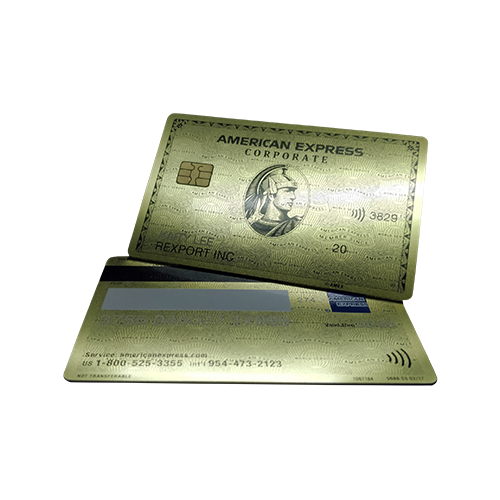

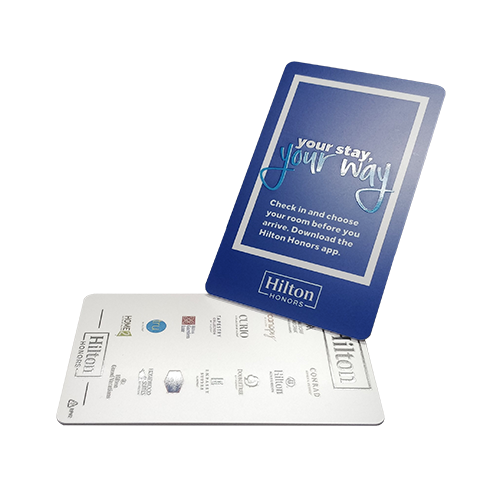
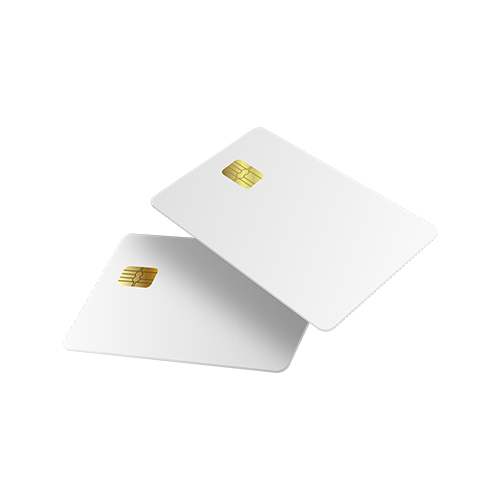











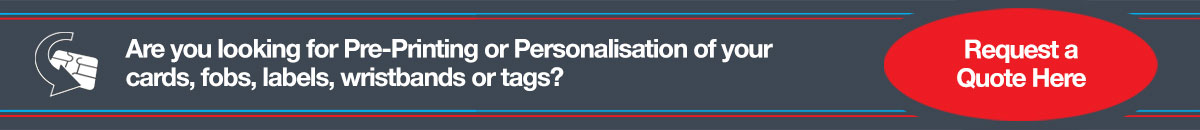



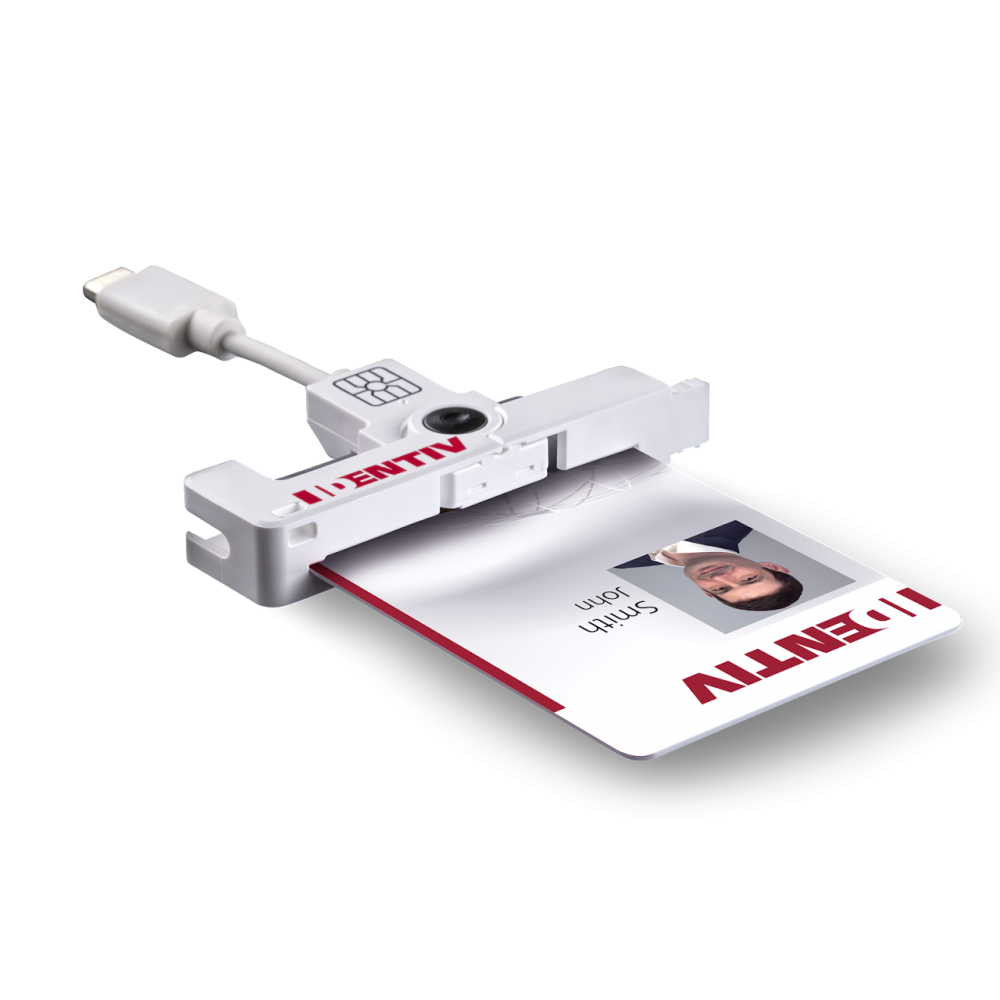

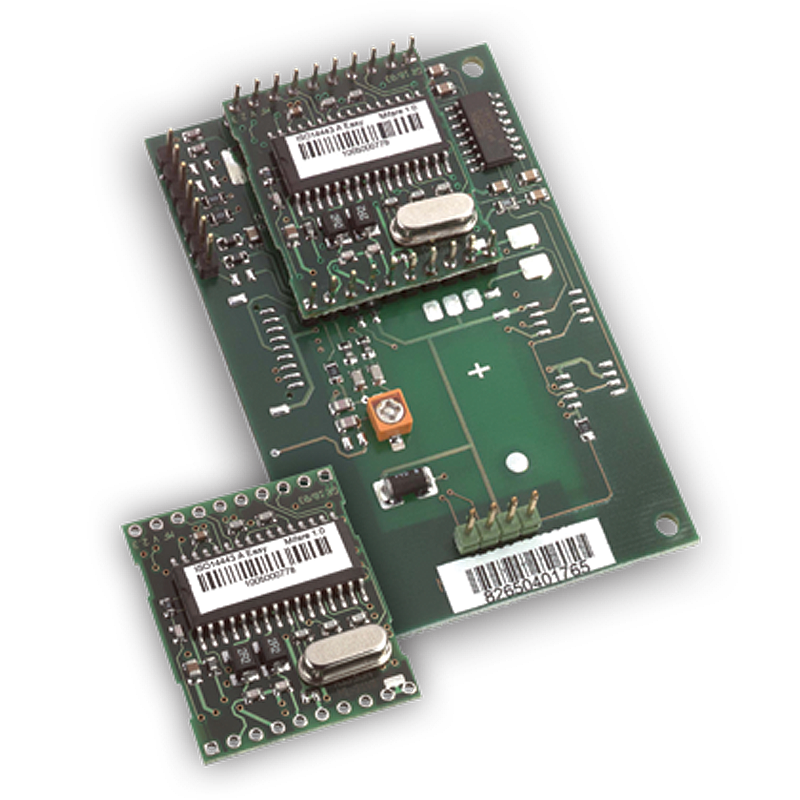
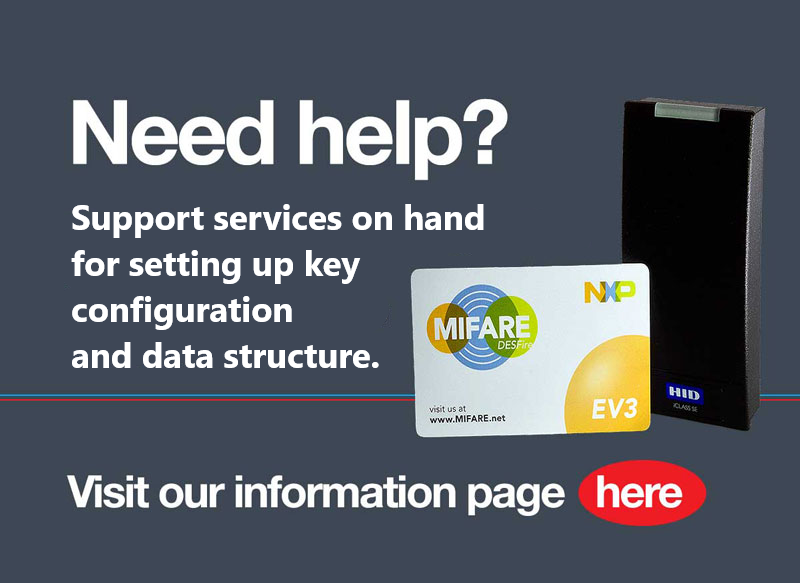













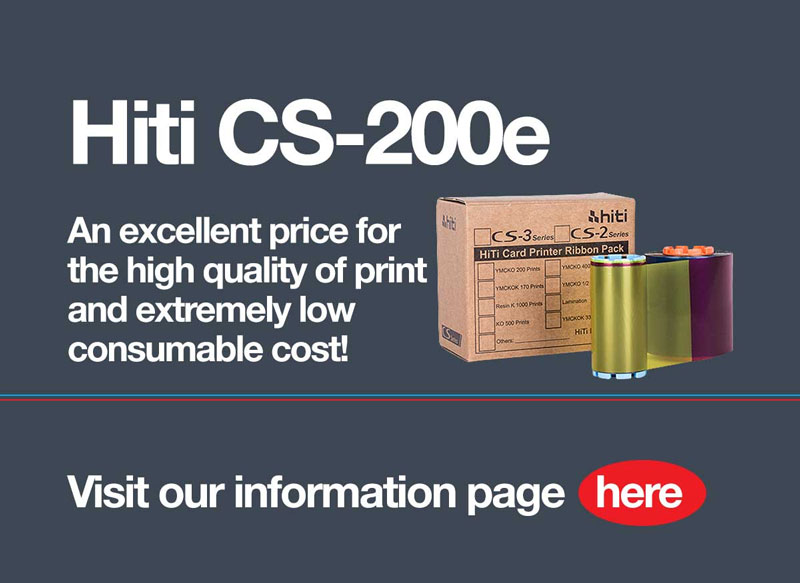


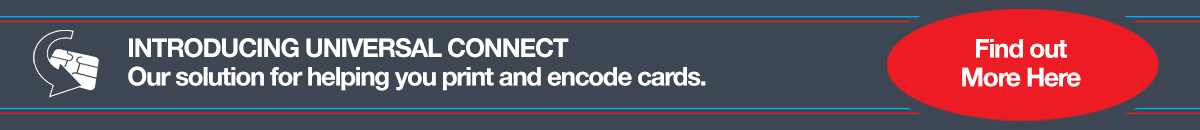


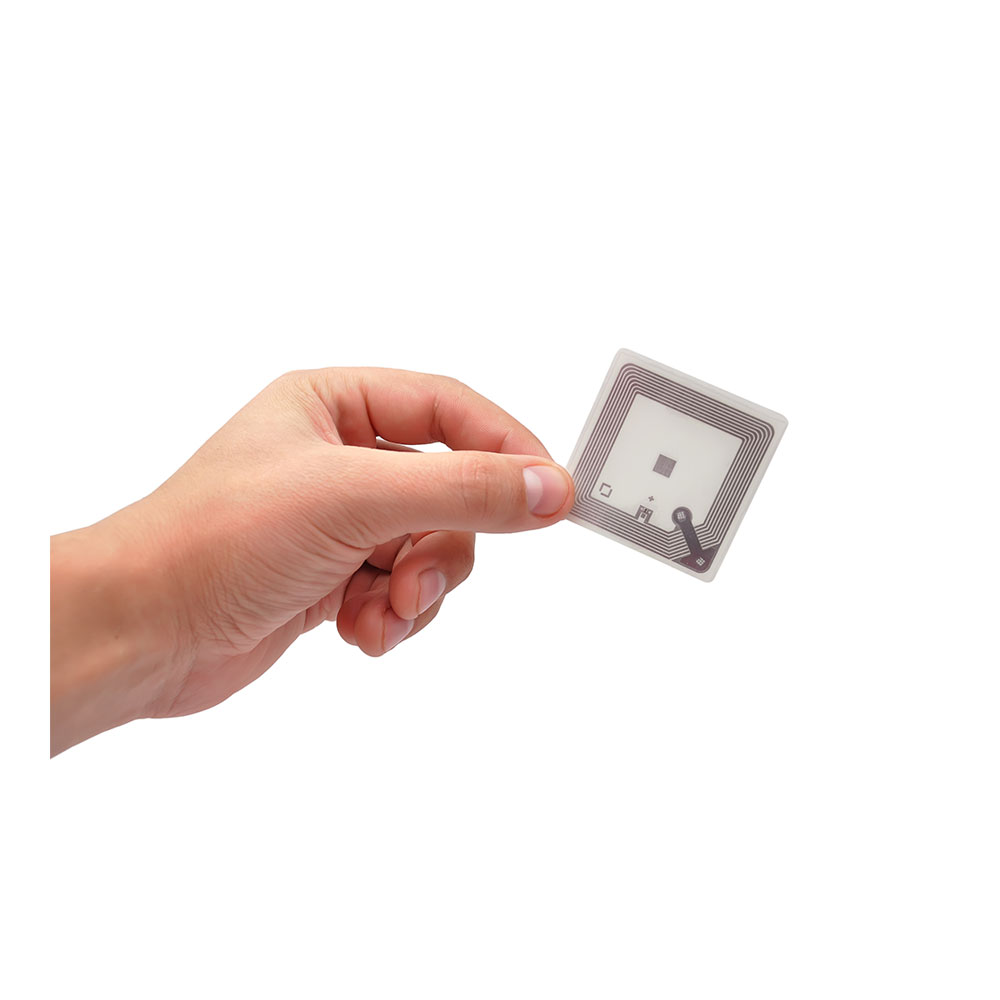



















-500x500.jpg)